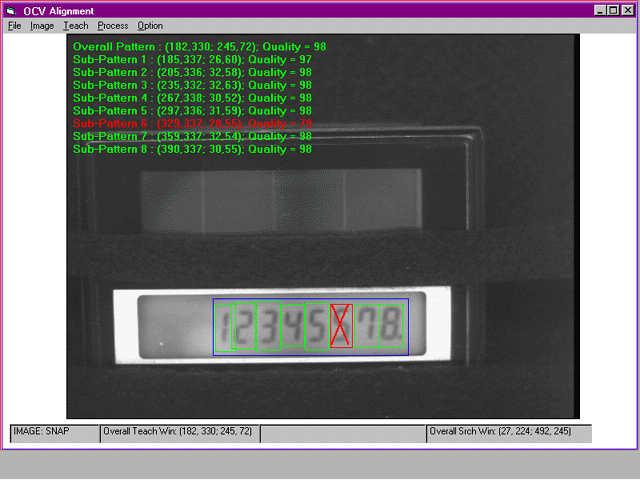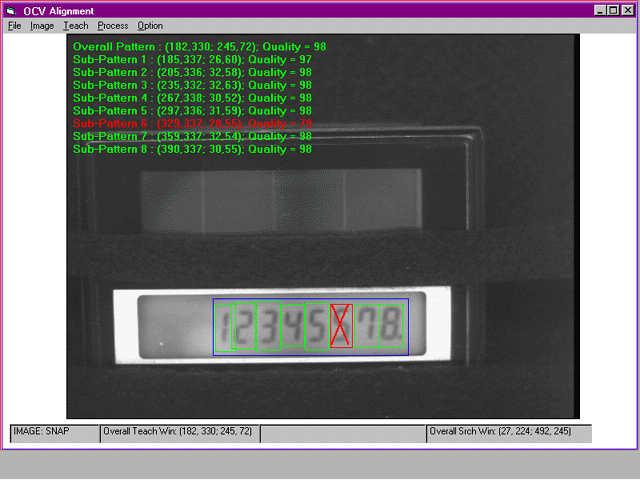OCV Application - LED Display Panel - Verification Results
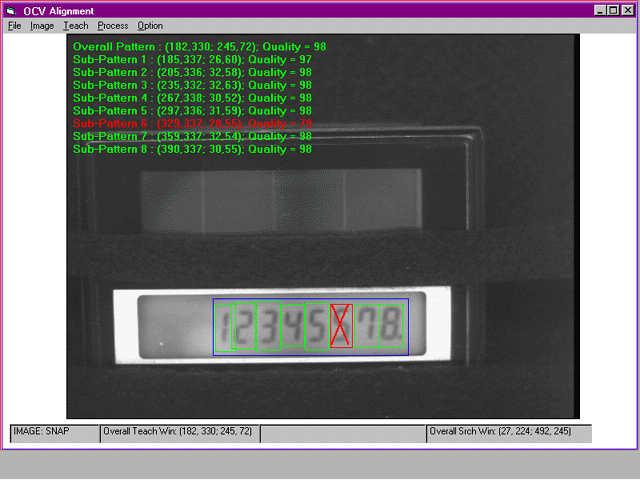
This image shows a subsequent LCD panel under test, where the sixth
character in the string is displayed incorrectly. Where a "6" was taught to
the system, a "5" has been displayed due to an error in the test program,
or an error in the panel's manufacturing. The error has been detected
automatically as show by the quality score being too low for acceptance,
and has been marked on the image by a red rectangle and cross-out. The OCV
system is able to verify a character in approximately 5 to 7 milliseconds.
Back to OCR/OCV Software